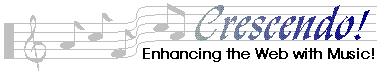
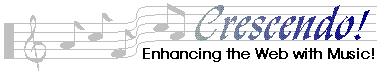
Crescendo is a Plugin that allows you to receive High Quality Stereo MIDI music files. MIDI music files are digital music files that are read into a MIDI player on your PC and music is then generated by your sound card. Crescendo is software that pops up a Crescendo MIDI player to control the music. You receive the MIDI file by "streaming" so that the audio plays while the PC is downloading the rest of the file. Because there is sometimes a problem with accessing the Crescendo home page, I have loaded the plug-in freeware onto this page. Please feel free to download it, if you use a Netscape browser and cannot hear the music on these pages. Good luck with it : )))
![]()
Crescendo installation instructions
How do I configure Netscape 4.0x to work with Crescendo?
- Start Navigator 4.0x (Communicator).
- Click Edit and choose Preferences.
- In the menu at left, under Navigator, click Applications.
- Scroll down until you find "audio/midi" under Description at left.
- Click once to select the "audio/midi" helper; then click the Edit button below.
- Click to select the Plug-in radio button if it isn't already selected.
- Click on the pull-down menu to the right and select "Crescendo 2.0" or "Crescendo 3.0".
- Click OK.
- Then, click once on "application/x-midi" at left to select it, then click the Edit button below.
- Repeat steps 6-8.
- For both the "Descriptions" "audio/midi" and "audio/x-midi" at left, you should now see "Crescendo 2.0" or "Crescendo 3.0" at right, under Handled by.
- If you do, click OK in the lower right corner, and you're done. If it doesn't say "Crescendo 2.0" or "Crescendo 3.0"to the right of both ""audio/midi" and "application/x-midi", repeat the steps above
![]()
Enjoy Crescendo !